Hallo Community,
ich bin über meinen alten Code eines Raycasters gestoßen und dachte mir, ich teile ihn mal mit euch.

Das war damals nur ein Testprojekt, da ich verstehen wollte wie das Raycasten funktioniert.
Hier ein Post von damals: https://www.blitzforum.de/foru...=raycaster 
Was geht alles?
 verschiedene Wandtexturen verschiedene Wandtexturen
 Boden und Decke Boden und Decke
 Kollisionen Kollisionen
 Schattierte Seiten Schattierte Seiten
Der Code ist alles am Stück geschrieben, keine Klassen/Funktionen etc. da es nur ein Test war.
BlitzMax: [AUSKLAPPEN] [EINKLAPPEN] SuperStrict
Const SCREEN_W:Int = 1200
Const SCREEN_H:Int = 720
Const TEX_W:Int = 128
Const TEX_H:Int = 128
Const MAP_W:Int = 24
Const MAP_H:Int = 24
Const FOV:Float = Pi*0.4
Local texWall1:TPixmap = LoadPixmap("assets/wall_1.png")
Local texWall2:TPixmap = LoadPixmap("assets/wall_2.png")
Local texWall3:TPixmap = LoadPixmap("assets/wall_3.png")
Local texWall4:TPixmap = LoadPixmap("assets/wall_4.png")
Local texFloor1:TPixmap = LoadPixmap("assets/floor_1.png")
Local texCeiling1:TPixmap = LoadPixmap("assets/ceiling_1.png")
Local player:TImage = LoadImage("assets/weapon.png")
Local drawBuffer:TPixmap = CreatePixmap(SCREEN_W, SCREEN_H, PF_RGBA8888)
Local posX:Float = 32
Local posY:Float = 12
Local dirX:Float = -1
Local dirY:Float = 0
Local planeX:Float = 0
Local planeY:Float = 0.66
Local time:Float = 0
Local oldTime:Float = 0
Local timer:TTimer = CreateTimer(60)
Local worldMap:Int[] = [ ..
1,1,1,1,1,1,1,1,1,1,1,1,1,1,1,1,1,1,1,1,1,1,1,1, ..
1,0,0,0,0,0,0,0,0,0,0,0,0,0,0,0,0,0,0,0,0,0,0,1, ..
1,0,0,0,0,0,0,0,0,0,0,0,0,0,0,0,0,0,0,0,0,0,0,1, ..
1,0,0,0,0,0,0,0,0,0,0,0,0,0,0,0,0,0,0,0,0,0,0,1, ..
1,0,0,0,0,0,2,2,2,2,2,0,0,0,0,3,0,3,0,3,0,0,0,1, ..
1,0,0,0,0,0,2,0,0,0,2,0,0,0,0,0,0,0,0,0,0,0,0,1, ..
1,0,0,0,0,0,2,0,0,0,2,0,0,0,0,3,0,0,0,3,0,0,0,1, ..
1,0,0,0,0,0,2,0,0,0,2,0,0,0,0,0,0,0,0,0,0,0,0,1, ..
1,0,0,0,0,0,2,2,0,2,2,0,0,0,0,3,0,3,0,3,0,0,0,1, ..
1,0,0,0,0,0,0,0,0,0,0,0,0,0,0,0,0,0,0,0,0,0,0,1, ..
1,0,0,0,0,0,0,0,0,0,0,0,0,0,0,0,0,0,0,0,0,0,0,1, ..
1,0,0,0,0,0,0,0,0,0,0,0,0,0,0,0,0,0,0,0,0,0,0,1, ..
1,0,0,0,0,0,0,0,0,0,0,0,0,0,0,0,0,0,0,0,0,0,0,1, ..
1,0,0,0,0,0,0,0,0,0,0,0,0,0,0,0,0,0,0,0,0,0,0,1, ..
1,0,0,0,0,0,0,0,0,0,0,0,0,0,0,0,0,0,0,0,0,0,0,1, ..
1,0,0,0,0,0,0,0,0,0,0,0,0,0,0,0,0,0,0,0,0,0,0,1, ..
1,4,4,4,4,4,4,4,4,0,0,0,0,0,0,0,0,0,0,0,0,0,0,1, ..
1,4,0,4,0,0,0,0,4,0,0,0,0,0,0,0,0,0,0,0,0,0,0,1, ..
1,4,0,0,0,0,5,0,4,0,0,0,0,0,0,0,0,0,0,0,0,0,0,1, ..
1,4,0,4,0,0,0,0,4,0,0,0,0,0,0,0,0,0,0,0,0,0,0,1, ..
1,4,0,4,4,4,4,4,4,0,0,0,0,0,0,0,0,0,0,0,0,0,0,1, ..
1,4,0,0,0,0,0,0,0,0,0,0,0,0,0,0,0,0,0,0,0,0,0,1, ..
1,4,4,4,4,4,4,4,4,0,0,0,0,0,0,0,0,0,0,0,0,0,0,1, ..
1,1,1,1,1,1,1,1,1,1,1,1,1,1,1,1,1,1,1,1,1,1,1,1]
Graphics(SCREEN_W, SCREEN_H)
HideMouse()
MoveMouse(SCREEN_W / 2, SCREEN_H / 2)
While Not (AppTerminate() Or KeyDown(KEY_ESCAPE))
Local mouseSpeedX:Int = MouseXSpeed()
MoveMouse(SCREEN_W / 2, SCREEN_H / 2)
MouseXSpeed()
For Local x:Int = 0 To SCREEN_W-1
Local camX:Float = 2 * x / Float(SCREEN_W) -1
Local rayDirX:Float = dirX + planeX * camX
Local rayDirY:Float = dirY + planeY * camX
Local mapX:Int = Int(posX)
Local mapY:Int = Int(posY)
Local sideDistX:Float
Local sideDistY:Float
Local deltaDistX:Float = Abs(1 / rayDirX)
Local deltaDistY:Float = Abs(1 / rayDirY)
Local perpWallDist:Float
Local stepX:Int
Local stepY:Int
Local hit:Int
Local side:Int
If (rayDirX < 0)
stepX = -1
sideDistX = (posX - mapX) * deltaDistX
Else
stepX = 1
sideDistX = (mapX + 1.0 - posX) * deltaDistX
EndIf
If (rayDirY < 0)
stepY = -1
sideDistY = (posY - mapY) * deltaDistY
Else
stepY = 1
sideDistY = (mapY + 1.0 - posY) * deltaDistY
EndIf
While (hit = 0)
If (sideDistX < sideDistY)
sideDistX :+ deltaDistX
mapX :+ stepX
side = 0
Else
sideDistY :+ deltaDistY
mapY :+ stepY
side = 1
EndIf
If(worldMap[mapY * MAP_W + mapX] > 0) hit = 1
Wend
If (side = 0)
perpWallDist = (mapX - posX + (1 - stepX) / 2) / rayDirX
Else
perpWallDist = (mapY - posY + (1 - stepY) / 2) / rayDirY
EndIf
Local lineH:Int = Int(SCREEN_W / perpWallDist)
Local drawStart:Int = -lineH / 2 + SCREEN_H / 2
If(drawStart < 0) drawStart = 0
Local drawEnd:Int = lineH / 2 + SCREEN_H / 2
If(drawEnd >= SCREEN_H) drawEnd = SCREEN_H - 1
Local wallX:Float
If (side = 0)
wallX = posY + perpWallDist * rayDirY
Else
wallX = posX + perpWallDist * rayDirX
EndIf
wallX :- Floor(wallX)
Local texX:Int = Int(wallX * Float(TEX_W))
If(side = 0 And rayDirX > 0) texX = TEX_W - texX - 1
If(side = 1 And rayDirY < 0) texX = TEX_W - texX - 1
For Local y:Int = drawStart To drawEnd-1
Local d:Int = y * 256 - SCREEN_H * 128 + lineH * 128
Local texY:Int = ((d * TEX_H) / lineH) / 256
If texY < 0 Then texY = 0
If texY > TEX_H Then texY = TEX_H
Local argb:Int
Select (worldMap[mapY * MAP_W + mapX])
Case 1
argb = ReadPixel(texWall1, texX, texY)
Case 2
argb = ReadPixel(texWall2, texX, texY)
Case 3
argb = ReadPixel(texWall3, texX, texY)
Case 4
argb = ReadPixel(texWall4, texX, texY)
Default
argb = ReadPixel(texWall1, texX, texY)
End Select
If (side = 1) argb = (argb Shr 1) & 8355711
WritePixel(drawBuffer, x, y, argb)
Next
Local floorXWall:Float
Local floorYWall:Float
If (side = 0 And rayDirX > 0)
floorXWall = mapX
floorYWall = mapY + wallX
ElseIf (side = 0 And rayDirX < 0)
floorXWall = mapX + 1.0
floorYWall = mapY + wallX
ElseIf (side = 1 And rayDirY > 0)
floorXWall = mapX + wallX
floorYWall = mapY
Else
floorXWall = mapX + wallX
floorYWall = mapY + 1.0
EndIf
Local distWall:Float
Local distPlayer:Float
Local currentDist:Float
distWall = perpWallDist
distPlayer = 0.0
If (drawEnd < 0) Then drawEnd = SCREEN_H
For Local y:Int = drawEnd+1 To SCREEN_H-1
currentDist = SCREEN_H / (2.0 * y - SCREEN_H)
Local weight:Float = (currentDist - distPlayer) / (distWall - distPlayer)
Local currentFloorX:Float = weight * floorXWall + (1.0 - weight) * posX
Local currentFloorY:Float = weight * floorYWall + (1.0 - weight) * posY
Local texX:Int
Local texY:Int
texX = Int(currentFloorX * TEX_W) Mod TEX_W
texY = Int(currentFloorY * TEX_H) Mod TEX_H
Local argb:Int = ReadPixel(texFloor1, texX , texY)
WritePixel(drawBuffer, x, y, argb)
argb:Int = ReadPixel(texCeiling1, texX, texY)
WritePixel(drawBuffer, x, SCREEN_H-y, argb)
Next
Next
DrawPixmap(drawBuffer, 0, 0)
DrawImage(player, SCREEN_W / 2 - ImageWidth(player) / 2, SCREEN_H - ImageHeight(player)+2)
oldTime = time
time = TimerTicks(timer)
Local frameTime:Float = (time - oldTime) / 1000.0
DrawText(1.0 / frameTime, 5, 5)
Local moveSpeed:Float = frameTime * 50.0
Local rotSpeed:Float = frameTime * 30.0
Local viewSpeed:Float = frameTime * mouseSpeedX * 150.0
If (KeyDown(KEY_W))
posX :+ dirX * moveSpeed
posY :+ dirY * moveSpeed
If(worldMap[Int(posY) * MAP_W + Int(posX + dirX * moveSpeed)] <> 0) Or (worldMap[Int(posY + dirY * moveSpeed) * MAP_W + Int(posX)] <> 0)
posX :- dirX * moveSpeed
posY :- dirY * moveSpeed
EndIf
EndIf
If (KeyDown(KEY_S))
posX :- dirX * moveSpeed
posY :- dirY * moveSpeed
If(worldMap[Int(posY) * MAP_W + Int(posX - dirX * moveSpeed)] <> 0) Or (worldMap[Int(posY - dirY * moveSpeed) * MAP_W + Int(posX)] <> 0)
posX :+ dirX * moveSpeed
posY :+ dirY * moveSpeed
EndIf
EndIf
If (KeyDown(KEY_A))
posX :+ -dirY * moveSpeed
posY :+ dirX * moveSpeed
If(worldMap[Int(posY) * MAP_W + Int(posX + -dirY * moveSpeed)] <> 0) Or (worldMap[Int(posY + dirX * moveSpeed) * MAP_W + Int(posX)] <> 0)
posX :- -dirY * moveSpeed
posY :- dirX * moveSpeed
EndIf
EndIf
If (KeyDown(KEY_D))
posX :- -dirY * moveSpeed
posY :- dirX * moveSpeed
If(worldMap[Int(posY) * MAP_W + Int(posX + -dirY * moveSpeed)] <> 0) Or (worldMap[Int(posY + dirX * moveSpeed) * MAP_W + Int(posX)] <> 0)
posX :+ -dirY * moveSpeed
posY :+ dirX * moveSpeed
EndIf
EndIf
If (mouseSpeedX <> 0)
Local oldDirX:Float = dirX;
dirX = dirX * Cos(-viewSpeed) - dirY * Sin(-viewSpeed);
dirY = oldDirX * Sin(-viewSpeed) + dirY * Cos(-viewSpeed);
Local oldPlaneX:Float = planeX;
planeX = planeX * Cos(-viewSpeed) - planeY * Sin(-viewSpeed);
planeY = oldPlaneX * Sin(-viewSpeed) + planeY * Cos(-viewSpeed);
EndIf
Flip;Cls;Wend;End
Damit ihr es ausprobieren könnt, benötigt ihr die assets ebenso.
Erstellt euch einen Ordner mit dem Namen "assets" im Rootverzeichnis (wo sich die bmx-Datei befindet) und kopiert folgende Bilder hinein:
wall_1.png
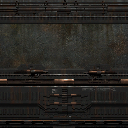
wall_2.png
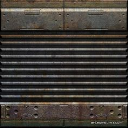
wall_3.png

wall_4.png

floor_1.png
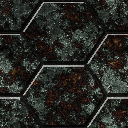
ceiling_1.png
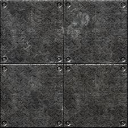
weapon.png

Die Texturen sind nicht von mir. Verwendet sie daher nicht in Projekten die ihr veröffentlichen möchtet.
Die Berechnung für Boden/Decke ist leicht fehlerhaft. Wer es hinbekommt, darf die Lösung hier gerne posten.
PS: nur im Release-Modus kompilieren, beim Debug-Modus ruckelt es.
Gruß
Trust
|
 BlitzMax, BlitzMax NG
BlitzMax, BlitzMax NG  Codearchiv & Module
Codearchiv & Module BlitzMax, BlitzMax NG
BlitzMax, BlitzMax NG  Codearchiv & Module
Codearchiv & Module