Als ich gestern Abend einen alten Schatten-Code von mir auf der Festplatte fand, schrieb ich schnell eine BMax/OpenGL/GLSL-Version davon, damit das ganze in Echtzeit läuft.
Im Prinzip geht es darum, Lichter und Schatten in einer 2D-Szene zu rendern, um eine hübsche Beleuchtung hinzubekommen. Die Intensität der einzelnen Lichter addieren sich korrekt (dank FBO) und als kleines Gimmick gibt es auch noch weiche Schatten, die mit einem gaussschen Weichzeichner mit variierender Intensität abhängig zur Distanz zur Lichtquelle erreicht werden.
Wie der Lichteffekt genau funktioniert, ist im Code durch Kommentare erklärt.
Die 2D-Szene kann ohne Einschränkungen wie gehabt mit Max2D gezeichnet werden; der Lichteffekt selbst sollte relativ einfach in eigenen Projekten einzusetzen sein, da alles in Klassen abgekapselt ist.
Screenshot:
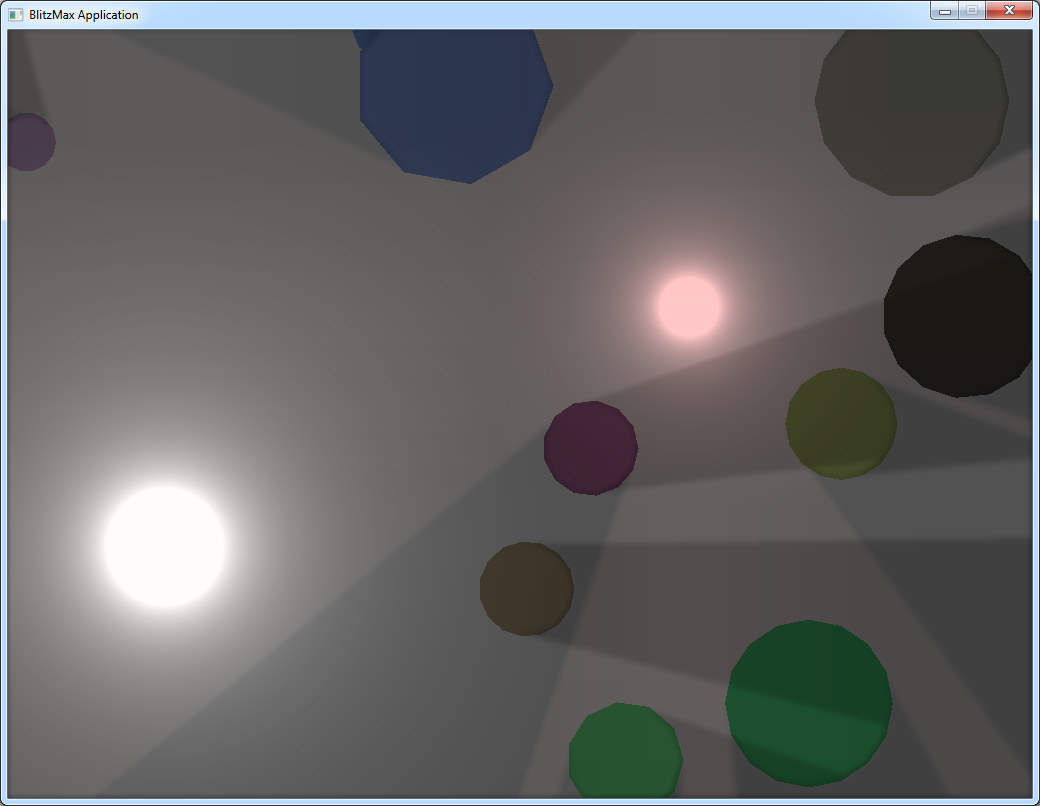
BMax-Code: BlitzMax: [AUSKLAPPEN] [EINKLAPPEN] SuperStrict
Const GWIDTH :Int = 1024
Const GHEIGHT:Int = 768
InitGL()
SeedRnd(15)
New TPolygon.Create(GWIDTH/2, GHEIGHT/2, GWIDTH, 4, 255, 255, 255)
For Local I:Int = 0 Until 10
New TPolygon.Create(Rnd(0, GWIDTH), Rnd(0, GHEIGHT), Rnd(20.0, 100.0), Rand(3, 16), Rand(64, 255), Rand(64, 255), Rand(64, 255))
Next
Local Light1:TLight = New TLight.Create(512, 384, 400.0, 180, 180, 180)
Local Light2:TLight = New TLight.Create(512, 384, 200.0, 180, 120, 120)
Local LightEffect:TLightEffect = New TLightEffect.Create(64, 64, 64)
Local Timer:TTimer = CreateTimer(60)
While Not (KeyHit(KEY_ESCAPE) Or AppTerminate())
glClear(GL_COLOR_BUFFER_BIT)
Light1.X = MouseX()
Light1.Y = MouseY()
Light2.X = GWIDTH /2 + Cos(MilliSecs()*0.05)*200.0
Light2.Y = GHEIGHT/2 + Sin(MilliSecs()*0.05)*200.0
LightEffect.Draw()
Flip 0
WaitTimer Timer
Wend
End
Function RenderScene()
TPolygon.DrawAll()
End Function
Function InitGL()
SetGraphicsDriver GLMax2DDriver()
Graphics GWIDTH, GHEIGHT
glewInit()
End Function
Function RoundToPow2:Int(Number:Int)
Local Result:Int = 1
While Result < Number
Result :Shl 1
Wend
Return Result
End Function
Type TPolygonSegment
Global SegmentList:TList = New TList
Field X1:Float, Y1:Float
Field X2:Float, Y2:Float
Field NX:Float, NY:Float
Method Create:TPolygonSegment(X1:Float, Y1:Float, X2:Float, Y2:Float, NX:Float, NY:Float)
Self.X1 = X1
Self.Y1 = Y1
Self.X2 = X2
Self.Y2 = Y2
Self.NX = NX
Self.NY = NY
SegmentList.AddLast(Self)
Return Self
End Method
End Type
Type TPolygon
Global Polygons:TList = New TList
Field X:Float
Field Y:Float
Field Radius:Float
Field Segments:Int
Field R:Float, G:Float, B:Float
Field VertexCoords:Float[,]
Method Create:TPolygon(X:Float, Y:Float, Radius:Float, Segments:Int, R:Byte, G:Byte, B:Byte)
Self.X = X
Self.Y = Y
Self.Radius = Radius
Self.Segments = Segments
Self.R = R/255.0
Self.G = G/255.0
Self.B = B/255.0
Self.VertexCoords = New Float[Segments + 1, 2]
Local AngleStep:Float = 360.0/Segments
For Local I:Int = 0 To Segments
VertexCoords[I, 0] = X + Cos(I*AngleStep)*Radius
VertexCoords[I, 1] = Y + Sin(I*AngleStep)*Radius
If I Then
New TPolygonSegment.Create( ..
VertexCoords[I , 0], ..
VertexCoords[I , 1], ..
VertexCoords[I - 1, 0], ..
VertexCoords[I - 1, 1], ..
Cos((I - 0.5)*AngleStep), ..
Sin((I - 0.5)*AngleStep))
EndIf
Next
Polygons.AddLast(Self)
Return Self
End Method
Method Draw()
glBegin(GL_TRIANGLE_FAN)
glColor4f(R, G, B, 1.0)
glVertex2f(X, Y)
For Local I:Int = 0 To Segments
glVertex2f(VertexCoords[I, 0], VertexCoords[I, 1])
Next
glEnd()
End Method
Function DrawAll()
For Local Polygon:TPolygon = EachIn Polygons
Polygon.Draw()
Next
End Function
End Type
Type TLightEffect
Field ShaderV:TShader
Field ShaderH:TShader
Field FBO:TFrameBufferObject
Field Textures:Int[2]
Field AmbientR:Float, AmbientG:Float, AmbientB:Float
Field UMax:Float, VMax:Float
Field BlurStepV:Float, BlurStepH:Float
Method Create:TLightEffect(AmbientR:Byte, AmbientG:Byte, AmbientB:Byte)
Self.AmbientR = AmbientR*(1.0/255.0)
Self.AmbientG = AmbientG*(1.0/255.0)
Self.AmbientB = AmbientB*(1.0/255.0)
FBO = New TFrameBufferObject.Create()
FBO.Bind()
Local Pow2Width :Int = RoundToPow2(GWIDTH)
Local Pow2Height:Int = RoundToPow2(GHEIGHT)
UMax = GWIDTH /Float(Pow2Width)
VMax = GHEIGHT/Float(Pow2Height)
BlurStepH = 1.5/Float(Pow2Width)
BlurStepV = 1.5/Float(Pow2Height)
glEnable(GL_TEXTURE_2D)
glGenTextures(2, Varptr Textures[0])
For Local I:Int = 0 To 1
glBindTexture(GL_TEXTURE_2D, Textures[i])
glTexImage2D(GL_TEXTURE_2D, 0, 4, Pow2Width, Pow2Height, 0, GL_RGBA, GL_UNSIGNED_BYTE, Null)
glTexParameteri(GL_TEXTURE_2D, GL_TEXTURE_WRAP_S, GL_CLAMP)
glTexParameteri(GL_TEXTURE_2D, GL_TEXTURE_WRAP_T, GL_CLAMP)
glTexParameteri(GL_TEXTURE_2D, GL_TEXTURE_MIN_FILTER, GL_LINEAR)
glTexParameteri(GL_TEXTURE_2D, GL_TEXTURE_MAG_FILTER, GL_LINEAR)
glTexParameteri(GL_TEXTURE_2D, GL_TEXTURE_MAX_LEVEL, 0)
Next
glBindTexture(GL_TEXTURE_2D, 0)
FBO.Unbind()
glDisable(GL_TEXTURE_2D)
ShaderH = New TShader.Load("GaussianBlur_Vertex.txt", "GaussianBlur_FragmentH.txt")
glUniform1iARB(glGetUniformLocationARB(ShaderH.ProgramObject, "Texture"), 0)
ShaderV = New TShader.Load("GaussianBlur_Vertex.txt", "GaussianBlur_FragmentV.txt")
glUniform1iARB(glGetUniformLocationARB(ShaderV.ProgramObject, "Texture"), 0)
ShaderV.Disable()
Return Self
End Method
Method Draw()
Local OldBlend:Int = GetBlend()
Local OldR:Int, OldG:Int, OldB:Int
GetColor(OldR, OldG, OldB)
Local OldA:Float = GetAlpha()
Local OldClsR:Int, OldClsG:Int, OldClsB:Int
GetClsColor(OldClsR, OldClsG, OldClsB)
Local OldVX:Int, OldVY:Int, OldVW:Int, OldVH:Int
GetViewport(OldVX, OldVY, OldVW, OldVH)
glMatrixMode(GL_PROJECTION)
glPushMatrix()
glLoadIdentity()
glOrtho(0, GWIDTH, GHEIGHT, 0, -1, 1)
glMatrixMode(GL_MODELVIEW)
glPushMatrix()
glLoadIdentity()
glEnable(GL_TEXTURE_2D)
glDisable(GL_BLEND)
glDisable(GL_SCISSOR_TEST)
glDisable(GL_ALPHA_TEST)
FBO.Bind()
FBO.AttachTexture(Textures[0])
glClearColor(AmbientR, AmbientG, AmbientB, 0.0)
glClear(GL_COLOR_BUFFER_BIT)
For Local Light:TLight = EachIn TLight.Lights
FBO.AttachTexture(Textures[1])
glClear(GL_COLOR_BUFFER_BIT)
Light.Draw()
Light.DrawShadow()
FBO.AttachTexture(Textures[0])
glBindTexture(GL_TEXTURE_2D, Textures[1])
glEnable(GL_BLEND)
glBlendFunc(GL_ONE, GL_ONE)
glColor4f(Light.R, Light.G, Light.B, 1.0)
glBegin(GL_QUADS)
glTexCoord2f( 0.0, VMax); glVertex2f( 0.0, 0.0)
glTexCoord2f(UMax, VMax); glVertex2f(GWIDTH, 0.0)
glTexCoord2f(UMax, 0.0); glVertex2f(GWIDTH, GHEIGHT)
glTexCoord2f( 0.0, 0.0); glVertex2f( 0.0, GHEIGHT)
glEnd()
glBindTexture(GL_TEXTURE_2D, 0)
glDisable(GL_BLEND)
Next
glColor4f(1.0, 1.0, 1.0, 1.0)
ShaderH.Enable()
glUniform1fARB(glGetUniformLocationARB(ShaderH.ProgramObject, "BlurStep"), BlurStepH)
glBindTexture(GL_TEXTURE_2D, Textures[0])
FBO.AttachTexture(Textures[1])
glBegin(GL_QUADS)
glTexCoord2f( 0.0, VMax); glVertex2f( 0.0, 0.0)
glTexCoord2f(UMax, VMax); glVertex2f(GWIDTH, 0.0)
glTexCoord2f(UMax, 0.0); glVertex2f(GWIDTH, GHEIGHT)
glTexCoord2f( 0.0, 0.0); glVertex2f( 0.0, GHEIGHT)
glEnd()
ShaderV.Enable()
glUniform1fARB(glGetUniformLocationARB(ShaderV.ProgramObject, "BlurStep"), BlurStepV)
glBindTexture(GL_TEXTURE_2D, Textures[1])
FBO.AttachTexture(Textures[0])
glBegin(GL_QUADS)
glTexCoord2f( 0.0, VMax); glVertex2f( 0.0, 0.0)
glTexCoord2f(UMax, VMax); glVertex2f(GWIDTH, 0.0)
glTexCoord2f(UMax, 0.0); glVertex2f(GWIDTH, GHEIGHT)
glTexCoord2f( 0.0, 0.0); glVertex2f( 0.0, GHEIGHT)
glEnd()
ShaderV.Disable()
FBO.Unbind()
glBindTexture(GL_TEXTURE_2D, 0)
glClear(GL_COLOR_BUFFER_BIT)
SetBlend(Not OldBlend)
SetBlend(OldBlend)
SetColor(OldR, OldG, OldB)
SetAlpha(OldA)
SetClsColor(OldClsR, OldClsG, OldClsB)
SetViewport(OldVX, OldVY, OldVW, OldVH)
glMatrixMode(GL_PROJECTION)
glPopMatrix()
glMatrixMode(GL_MODELVIEW)
glPopMatrix()
RenderScene()
OldBlend = GetBlend()
glDisable(GL_ALPHA_TEST)
glEnable(GL_BLEND)
glBlendFunc(GL_ZERO, GL_SRC_COLOR)
glColor4f(1.0, 1.0, 1.0, 1.0)
glBindTexture(GL_TEXTURE_2D, Textures[0])
glBegin(GL_QUADS)
glTexCoord2f( 0.0, VMax); glVertex2f( 0.0, 0.0)
glTexCoord2f(UMax, VMax); glVertex2f(GWIDTH, 0.0)
glTexCoord2f(UMax, 0.0); glVertex2f(GWIDTH, GHEIGHT)
glTexCoord2f( 0.0, 0.0); glVertex2f( 0.0, GHEIGHT)
glEnd()
glBindTexture(GL_TEXTURE_2D, 0)
SetBlend(OldBlend)
End Method
End Type
Type TLight
Global Lights:TList = New TList
Global LightTexture:Int
Field X:Float
Field Y:Float
Field Radius:Float
Field R:Float, G:Float, B:Float
Method Create:TLight(X:Float, Y:Float, Radius:Float, R:Byte, G:Byte, B:Byte)
Self.X = X
Self.Y = Y
Self.Radius = Radius
Self.R = R/255.0
Self.G = G/255.0
Self.B = B/255.0
Lights.AddLast(Self)
If Not LightTexture Then
LightTexture = GLTexFromPixmap(LoadPixmap("PointLight.png"))
glBindTexture(GL_TEXTURE_2D, LightTexture)
glTexParameteri(GL_TEXTURE_2D, GL_TEXTURE_WRAP_S, GL_CLAMP_TO_EDGE)
glTexParameteri(GL_TEXTURE_2D, GL_TEXTURE_WRAP_T, GL_CLAMP_TO_EDGE)
glBindTexture(GL_TEXTURE_2D, 0)
EndIf
Return Self
End Method
Method Draw()
glBindTexture(GL_TEXTURE_2D, LightTexture)
glBegin(GL_QUADS)
glColor4f(1.0, 1.0, 1.0, 1.0)
glTexCoord2f(0.5 - X *0.5/Radius, 0.5 - Y *0.5/Radius); glVertex2f( 0.0, 0.0)
glTexCoord2f(0.5 + (GWIDTH - X)*0.5/Radius, 0.5 - Y *0.5/Radius); glVertex2f(GWIDTH, 0.0)
glTexCoord2f(0.5 + (GWIDTH - X)*0.5/Radius, 0.5 + (GHEIGHT - Y)*0.5/Radius); glVertex2f(GWIDTH, GHEIGHT)
glTexCoord2f(0.5 - X *0.5/Radius, 0.5 + (GHEIGHT - Y)*0.5/Radius); glVertex2f( 0.0, GHEIGHT)
glEnd()
glBindTexture(GL_TEXTURE_2D, 0)
End Method
Method DrawShadow()
glColor4f(0.0, 0.0, 0.0, 0.0)
glBegin(GL_QUADS)
For Local Segment:TPolygonSegment = EachIn TPolygonSegment.SegmentList
Local DX1:Float = X - Segment.X1
Local DY1:Float = Y - Segment.Y1
If Segment.NX*DX1 + Segment.NY*DY1 < 0.0 Then
Local DX2:Float = X - Segment.X2
Local DY2:Float = Y - Segment.Y2
If Abs(DX1) < 1.0 Or Abs(DY1) < 1.0 Then
DX1 :* 100.0
DY1 :* 100.0
EndIf
If Abs(DX2) < 1.0 Or Abs(DY2) < 1.0 Then
DX2 :* 100.0
DY2 :* 100.0
EndIf
Local OX:Float = -Segment.NX*3.0
Local OY:Float = -Segment.NY*3.0
glVertex2f(Segment.X1 - DX1*Radius*2.0 + OX, Segment.Y1 - DY1*Radius*2.0 + OY)
glVertex2f(Segment.X1 + OX, Segment.Y1 + OY)
glVertex2f(Segment.X2 + OX, Segment.Y2 + OY)
glVertex2f(Segment.X2 - DX2*Radius*2.0 + OX, Segment.Y2 - DY2*Radius*2.0 + OY)
EndIf
Next
glEnd()
End Method
End Type
Type TFrameBufferObject
Field GLName:Int
Method Create:TFrameBufferObject()
glGenFramebuffersEXT(1, Varptr GLName)
Return Self
End Method
Method AttachTexture(Texture:Int)
glFramebufferTexture2DEXT(GL_FRAMEBUFFER_EXT, GL_COLOR_ATTACHMENT0_EXT, GL_TEXTURE_2D, Texture, 0)
End Method
Method Bind()
glBindFramebufferEXT(GL_FRAMEBUFFER_EXT, GLName)
End Method
Method Unbind()
glBindFramebufferEXT(GL_FRAMEBUFFER_EXT, 0)
End Method
Method Delete()
glDeleteFramebuffersEXT(1, Varptr GLName)
End Method
Method CheckForErrors()
Local Error:Int = glCheckFramebufferStatusEXT(GL_FRAMEBUFFER_EXT)
Select Error
Case GL_FRAMEBUFFER_COMPLETE
Return
Case GL_FRAMEBUFFER_INCOMPLETE_ATTACHMENT_EXT
Throw "Incomplete attachment"
Case GL_FRAMEBUFFER_INCOMPLETE_MISSING_ATTACHMENT_EXT
Throw "Missing attachment"
Case GL_FRAMEBUFFER_INCOMPLETE_DIMENSIONS_EXT
Throw "Incomplete dimensions"
Case GL_FRAMEBUFFER_INCOMPLETE_FORMATS_EXT
Throw "Incomplete formats"
Case GL_FRAMEBUFFER_INCOMPLETE_DRAW_BUFFER_EXT
Throw "Incomplete draw buffer"
Case GL_FRAMEBUFFER_INCOMPLETE_READ_BUFFER_EXT
Throw "Incomplete read buffer"
Case GL_FRAMEBUFFER_UNSUPPORTED_EXT
Throw "Framebufferobjects unsupported"
End Select
End Method
End Type
Type TShader
Field ProgramObject:Int
Method Load:TShader(VertexPath:String, FragmentPath:String)
Local VertexCode:String, FragmentCode:String
Try
VertexCode = LoadText(VertexPath)
FragmentCode = LoadText(FragmentPath)
Catch Dummy:Object
Return Null
EndTry
Create(VertexCode, FragmentCode)
Return Self
End Method
Method Create:TShader(VertexCode:String, FragmentCode:String)
If Not ProgramObject Then ProgramObject = glCreateProgramObjectARB()
Local VertexShader :Int = glCreateShaderObjectARB(GL_VERTEX_SHADER_ARB)
Local FragmentShader:Int = glCreateShaderObjectARB(GL_FRAGMENT_SHADER_ARB)
Local ErrorMessage:String
_LoadShader(VertexCode, VertexShader)
glCompileShaderARB(VertexShader)
If _CheckForErrors(VertexShader, ErrorMessage) Then
glDeleteObjectARB(VertexShader)
Throw ErrorMessage
EndIf
_LoadShader(FragmentCode, FragmentShader)
glCompileShaderARB(FragmentShader)
If _CheckForErrors(FragmentShader, ErrorMessage) Then
glDeleteObjectARB(VertexShader)
glDeleteObjectARB(FragmentShader)
Throw ErrorMessage
EndIf
glAttachObjectARB(ProgramObject, VertexShader)
glAttachObjectARB(ProgramObject, FragmentShader)
glDeleteObjectARB(VertexShader)
glDeleteObjectARB(FragmentShader)
glLinkProgramARB(ProgramObject)
If _CheckForErrors(ProgramObject, ErrorMessage, False) Then Throw ErrorMessage
Return Self
End Method
Method Enable()
glUseProgramObjectARB(ProgramObject)
End Method
Method Disable()
glUseProgramObjectARB(0)
End Method
Method GetUniformLocation:Int(Name:String)
Return glGetUniformLocationARB(ProgramObject, Name)
End Method
Method Delete()
glDeleteObjectARB(ProgramObject)
End Method
Function _LoadShader(ShaderCode:String, ShaderObject:Int)
Local ShaderCodeC:Byte Ptr = ShaderCode.ToCString()
Local ShaderCodeLen:Int = ShaderCode.Length
glShaderSourceARB(ShaderObject, 1, Varptr ShaderCodeC, Varptr ShaderCodeLen)
MemFree(ShaderCodeC)
End Function
Function _CheckForErrors:Int(ShaderObject:Int, ErrorString:String Var, Compiled:Int = True)
Local Successful:Int
If Compiled Then
glGetShaderiv (ShaderObject, GL_COMPILE_STATUS, Varptr Successful)
Else
glGetProgramiv(ShaderObject, GL_LINK_STATUS, Varptr Successful)
EndIf
If Not Successful Then
Local ErrorLength:Int
glGetObjectParameterivARB(ShaderObject, GL_OBJECT_INFO_LOG_LENGTH_ARB, Varptr ErrorLength)
Local Message:Byte Ptr = MemAlloc(ErrorLength), Dummy:Int
glGetInfoLogARB(ShaderObject, ErrorLength, Varptr Dummy, Message)
ErrorString = String.FromCString(Message)
MemFree(Message)
Return -1
EndIf
Return 0
End Function
Function CheckCompability:Int()
Local Extensions:String = String.FromCString(Byte Ptr glGetString(GL_EXTENSIONS))
Local GLVersion:String = String.FromCString(Byte Ptr glGetString(GL_VERSION))
Local GLVersionInt:Int = GLVersion[.. 3].Replace(".", "").ToInt()
If Extensions.Find("GL_ARB_shader_objects" ) >= 0 And ..
Extensions.Find("GL_ARB_vertex_shader" ) >= 0 And ..
Extensions.Find("GL_ARB_fragment_shader") >= 0 Or GLVersionInt >= 20 Then Return True
Return False
End Function
End Type
Der Code alleine ist nicht lauffähig, da er noch eine zusätzliche Bilddatei für das Licht und zwei Shader-Dateien benötigt. Alle benötigten Dateien und nochmal der Code sind in diesem Paket zu finden: Download.
Die Hauptdatei ist "2D Soft Shadows.bmx". Falls man aus Geschwindigkeitsgründen auf weiche Schatten verzichten will, verwendet man die "2D Hard Shadows.bmx". Falls man überhaupt keine Schatten will und nur Beleuchtung, dann kann man die "2D Lighting.bmx" anwerfen.
Ich sollte noch erwähnen, dass die verwendeten FBOs je nach dem Kompatibilitätsprobleme verursachen. Falls man diesen Code also in einem Spiel verwenden möchte, sollte man noch entsprechende Abfragen einbauen und im Notfall auf eine Version ohne FBOs zurückfallen, falls diese nicht verfügbar sind.
|
 BlitzMax, BlitzMax NG
BlitzMax, BlitzMax NG  Codearchiv & Module
Codearchiv & Module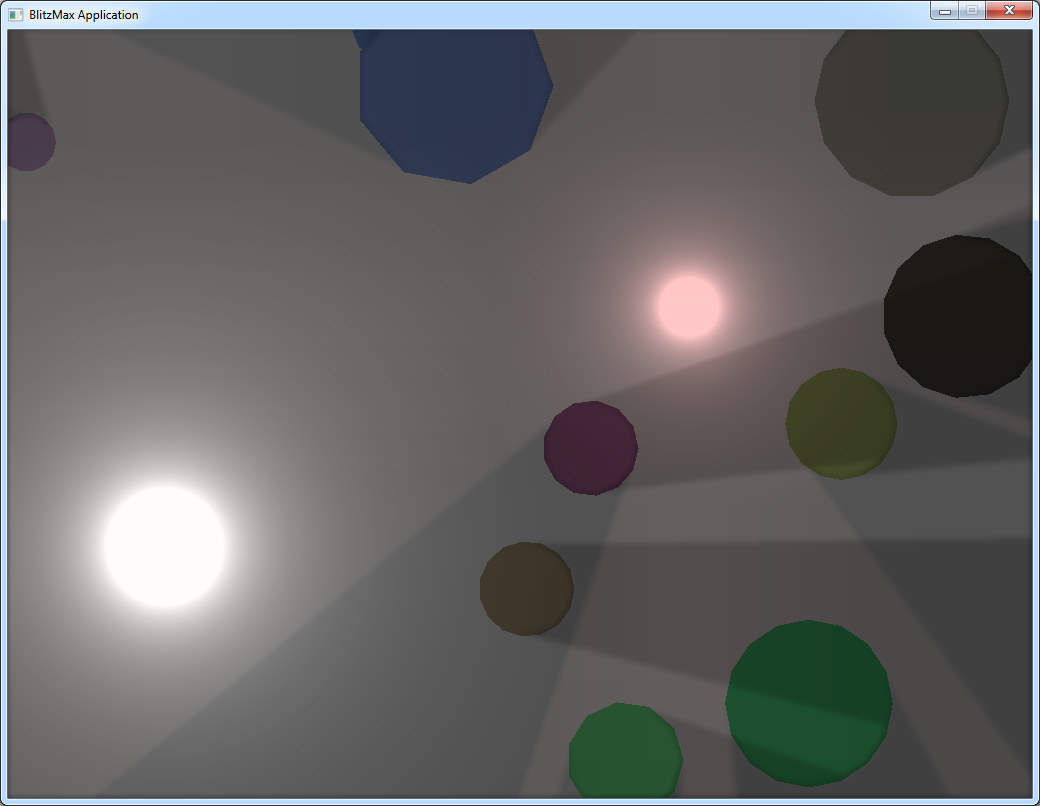
 BlitzMax, BlitzMax NG
BlitzMax, BlitzMax NG  Codearchiv & Module
Codearchiv & Module